Archive
Preinstalling IE10 on Windows 2008 R2/Windows 7 could cause issues in MDT 2012
I was updating our current Windows 2008 R2 image for MDT with all the latest security updates and ran into an annoying issue. After capturing the image and deploying it to VM (or a physical machine) I kept getting the error “Windows could not parse or process the unattend answer file for pass [specialize]”. I thought this was really odd because MDT created the Unattend.XML file for me. The same process has worked for me for over a year, why all of a sudden did it stop working?
I found my answer at this link. I must of accidently installed IE10 when doing my security updates. In the unattend.xml file there is a line for IE9 called . This does not existing in IE10 so it causes the specialize phase of Sysprep to fail. Below is a excerpt from the unattend.xml file that was causing the issue. You just need to comment out the line <IEWelcomeMsg> and you should be all set.
DISM GUI 3.5 Released
It’s been almost a year since the last release but I just uploaded DISM GUI 3.5 to the Codeplex site this morning. It contains a few background bug fixes and a few new features. For this version I have kept it compatible with the Windows 7 WAIK and DISM version.
- Added Edition Servicing tab
- Added the ability to apply and unattend file
- Added application servicing tab
It’s not a major release but adds most of the features available in the Windows 7 DISM program. You will notice that there is no “online” functionality to allow it to operate on the running OS. That is something I had planned to put in but was proving hard than I thought with the current version. I’m hoping to include that in version 4.0
Speaking of version 4.0. I don’t have a timeframe to release it yet but I do have some of the features planned.
- Online mode – Allow DISM to be used against the currently running OS.
- Windows ADK compatibility – The next version will rely on the Windows ADK and DISM version included in it.
- WinPE compatibility – I am planning on making the next version work inside WinPE.
- Powershell backend – This one is still up in the air but I may convert the backend to the new Powershell cmdlets instead of relying on DISM.exe.
- There might be more features added but this is what I am planning now. If you have a suggestion add it to the
- site.
Using HP Proliant Broadcom NICs in WinPE
We recently got in a new HP Proliant BL460c Gen8 blade with the HP 530FLB NIC. It’s a great piece of hardware but using the NIC in WinPE is not much fun. We recently started using MDT to deploy Windows servers now but no matter what I did I could not get the NIC driver to load in WinPE.
Even though the drivers were imported into MDT and I had rebuilt my boot images it would not load. Finally I ran HP’s driver installation utility from inside WinPE and it came up. That’s when I discovered that the NIC needs the HP Virtual Bus Device driver loaded before it can load the NIC driver. Looking at the PnP IDs that the driver supports I noticed they all start with b06bdrv\l2nd instead of the usual pci_<VenID>. This is because the NIC virtual sits on top of another device.
So why not just load the HP Virtual Bus Device in MDT? That’s what I did but the HP Virtual Bus Device is a system-class driver and by default MDT does not copy system-class drivers into the boot images. 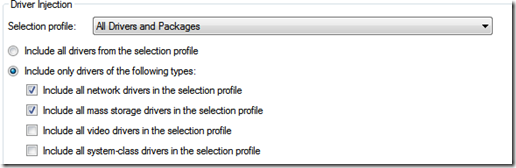
Sure you can configure it to add them but then your boot images will get much larger. My solution was to instead put a copy of the HP Virtual Bus Device (evbd.inf) driver into my MDT boot image using the “Extra directory to add” feature in MDT. I also imported the NIC drivers into MDT as I normally do.
Once the boot image loads press F8 to open a new command window. Navigate to the folder you added to the MDT boot image (it should be right off the root) and enter drvload evbd.inf. After a few seconds the driver will load and the NIC should now be active. It’s not an ideal solution but since we don’t deploy a lot of these servers it works for me. This same process would also apply to some of the other Broadcom NICs used in HP blades and servers like the NC373i and NC382i.
Windows 7 Start Menu Search shows nothing….
I have been using Windows 7 a my primary machine since it was released and the absolute best most used feature is the Start Menu search. I cannot live without it. I use it for searching for files, as a replacement for the “Run” box in XP, and searching for applications in my Start Menu. I probably use this over 150 times a day. Very rarely do I scroll through my Start Menu looking for the application I need. My work habits have me running many different small applications during the course of my day so having all these shortcuts on the taskbar or on my desktop is not productive. I just hit the Windows key on my keyboard and type the first few letters of what I am looking for and Windows narrows the list down for me. Quick, simple and easy.
So when it just randomly stopped working one day not only was I annoyed it took me a lot longer to get anything done. When I would search for the application I need or tried to run a command (regedit.exe or notepad for example) I would get just a list of categories and no results.
After searching the Internets for a while I found a lot of people with the same problem. Turns out Microsoft has issued a hotfix for this in KB article 977380. You can install the hotfix or you can delete the registry key referenced in the KB article. For some reason when I tried to request the hotfix I was only getting the option for the x86 version of Windows 7 and not the x64. Since my workstation is x64 I just deleted the registry key and restarted.
Now I can get back to being productive!

